
Data Conversion Tool
No VenuMax implementation would be complete without this powerful data conversion tool. Once you establish your venue's policies and basic configuration settings, your implementation team will use this tool to fully load all your major files directly from your old system. This includes Customers, Facilities/Rooms, Events, Contacts and event smaller tables like Event Types. Once you see the breadth of features this tool has, you'll agree that it's a perfect example how powerful VenuMax is. Here's just a few features this tool provides.

Maps from Common Venue Data Bases
A "map" points a set of a source data fields from your old system into a target fields in VenuMax. VenuMax takes this idea to the next level. We maintain a complete library of older venue software versions uniquely mapped into VenuMax. This allows us to handle uniquenesses by vendor and any version of their old venue software.
"Edit and Load"
Instantly load anywhere from a few dozen records to many thousands of them. The tool will let you review and modify any data is it passes through a two-step process. The system will automatically validate everything and flag problem records so you can clean them up during the import.
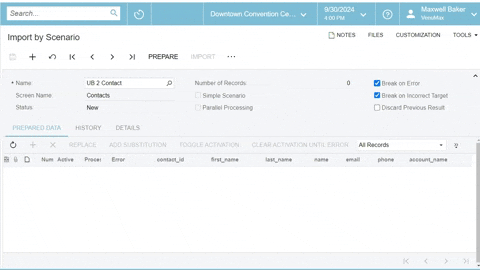

Save Time / Save Money
Consider the advantages:
-
The conversion tool is FREE
-
Saves time from any other approach
-
Supports TWO modes of operation -- insert new records and update existing ones
-
Allows you to break up your load process into batches
-
Attaches DIRECTLY to the old source database
-
Provides an option for sourcing from spreadsheets
Easy and Simple
The conversion screens are easy to use because they come from the same, powerful Acumatica toolset that the rest of VenuMax uses. The conversion screens act like any other VenuMax or Acumatica screen:
-
NO additional software vendor(s),
-
NO outside interfaces,
-
The tool is automatically installed at EVERY customer site -- FREE!

